Create the perfect soundtrack
for your team, for free!
Use Slack to turn your Spotify account into a collaborative jukebox
What is Jukebot?
Want to know all the cool stuff you can do with Jukebot? Check out the how it works section below
- Take control of your Spotify account from Slack.
- Search for tracks, artists and albums using the commands you are already familiar with.
- Add the tracks you love to your playlist.
- Control Spotify by playing, pausing, or even skipping songs in real time.
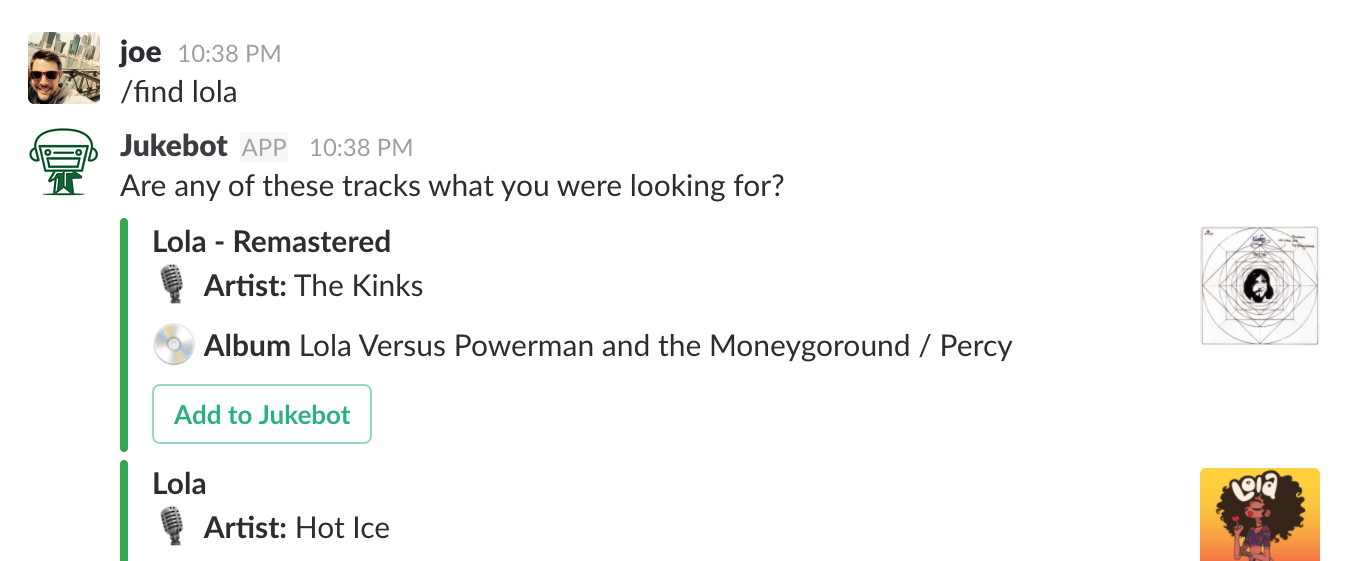
Features
Slack was designed for team collaboration. Why not use it to build on your team's perfect soundtrack?
Search for songs using the slash commands you are already familiar with. Add the ones you love in one click.
Have complete control of your Spotify account directly from your Slack team. Play, pause, shuffle and more.
Use Spotify's collaborative playlists to share your Jukebot with other Slack teams and Spotify users for even more collaboration.
Getting started
You'll be up and running in 3 easy stepsYou'll now have access to all the slash commands that make Jukebot come to life!
How does it work?
Once you have integrated both your Spotify and Slack accounts with Jukebot, you are ready to start collaborating on your playlist.
Jukebot uses the slash commands you are already familiar with. Find all the commands below. Learn them. Cherish then.
What are you waiting for? 🎶
| Command | Description |
|---|---|
| /add track name | Add a song to your Jukebot playlist |
| /album album name | Search for an album |
| /artist artist name | Search for an artist |
| /current playlist|track | Get the name of the Jukebot playlist |
| /delete | Delete the currently playing track from your Jukebot playlist |
| /find track name | Search for a track to add to your Jukebot playlist |
| /jukebot on|off | Leaving the office and don't want your team controlling your Spotify player? Turn Jukebot off when you leave and on when you return! |
| /pause * | Pause Jukebot |
| /play track name (optional) * | Start playing your Jukebot playlist. Want to play a specific song? Add it to the command. |
| /repeat | Play your Jukebot playlist on repeat |
| /reset | Make your Jukebot playlist a clean slate |
| /shuffle * | Shuffle the tracks in your Jukebot playlist |
| /skip * | Skip the currently playing Jukebot track |
| /surprise | Add a surprise track to your Jukebot playlist |
| /volume 0-100 * | Change the Jukebot volume |
| /whom | Who was the last person to request the currently playing track |
* Spotify Premium users only